search on web
how to disable the Windows 8 Metro Style
Windows 8 Consumer Preview now used persons to change metro style REGISTRY use to disable the Windows 8 Metro Style
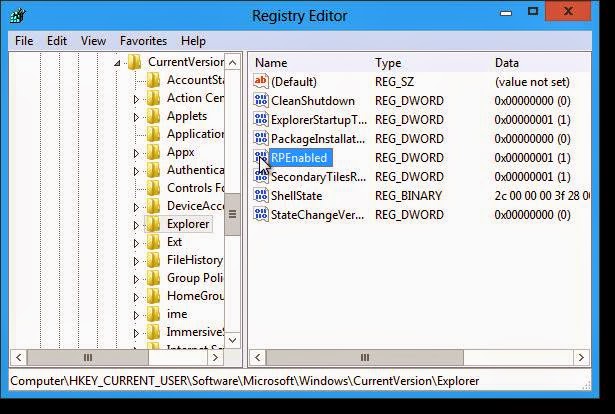
Step 1
press the win+R
write the " regedit "
Step 2
to open the editer program
To select the belo cmd
" HKEY_CURRENT_USER\Software\Microsoft\Windows\currentVersion\Explorer
RPEnable
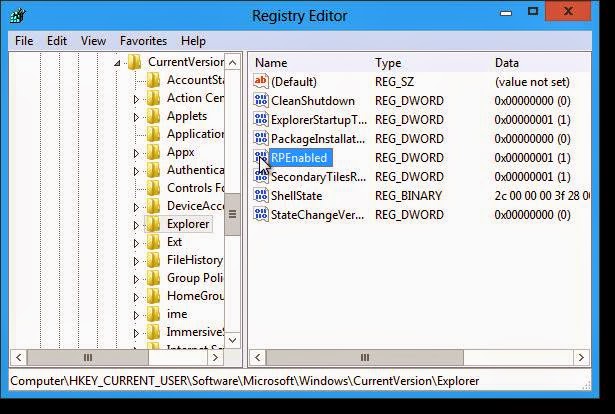
already If the value is not write or
value is not to create a DWORD type value is 0.
Subscribe to:
Comments (Atom)


